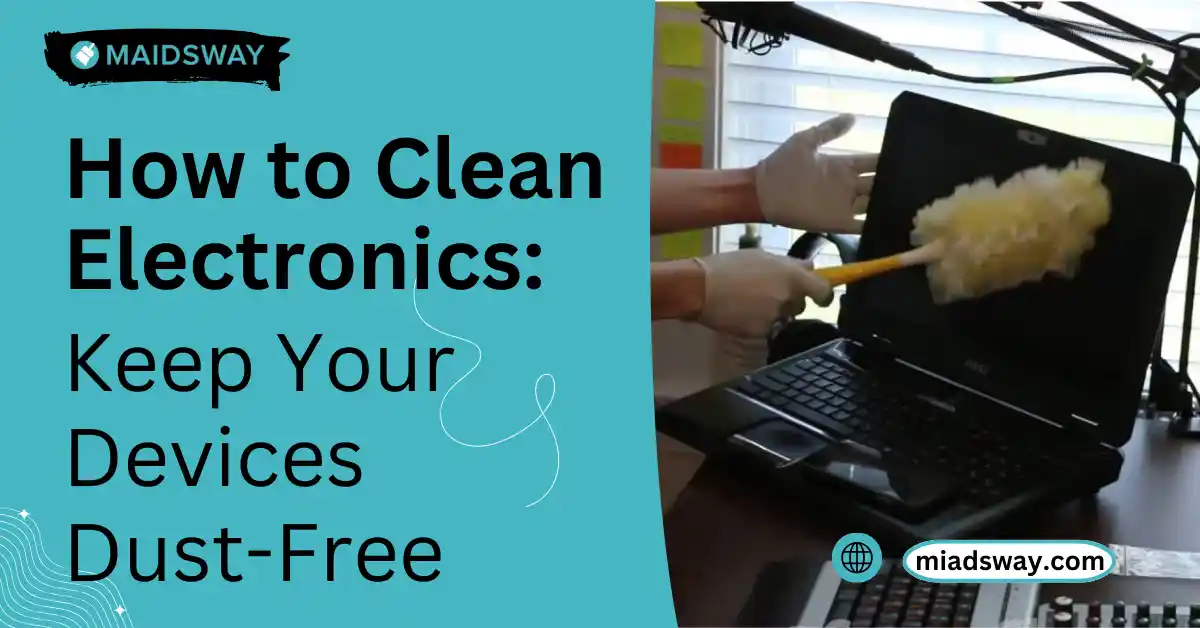Keeping electronics clean is essential for maintaining their performance and longevity. Dust, fingerprints, and grime can accumulate on devices, affecting their functionality and appearance. Knowing how to clean electronics properly ensures they remain in top condition. Here’s a guide to keeping electronics dust-free and spotless.
How to Clean Electronics?
1- Gather the right tools
Before you start electronic cleaning, gather the right tools. Using the correct cleaning supplies prevents damage and ensures a thorough cleaning. Here’s what you’ll need:
- Microfiber Cloths: Soft and non-abrasive, perfect for wiping screens and surfaces without scratching.
- Electronics Duster: A can of compressed air designed to blow dust out of hard-to-reach places.
- Dust Spray for Electronics: An anti-static spray that safely removes dust from electronic devices.
- Isopropyl Alcohol: Use a 70% solution diluted with water for disinfecting and removing grime.
Tip: Avoid using regular household cleaners, which can damage delicate electronic components.
2- Unplug Devices
Safety first! Before cleaning, ensure all your electronics are powered down and unplugged. This step is crucial to prevent electrical shocks and protect your devices from potential damage.
Tip: Remove any batteries from remote controls or portable devices before cleaning.
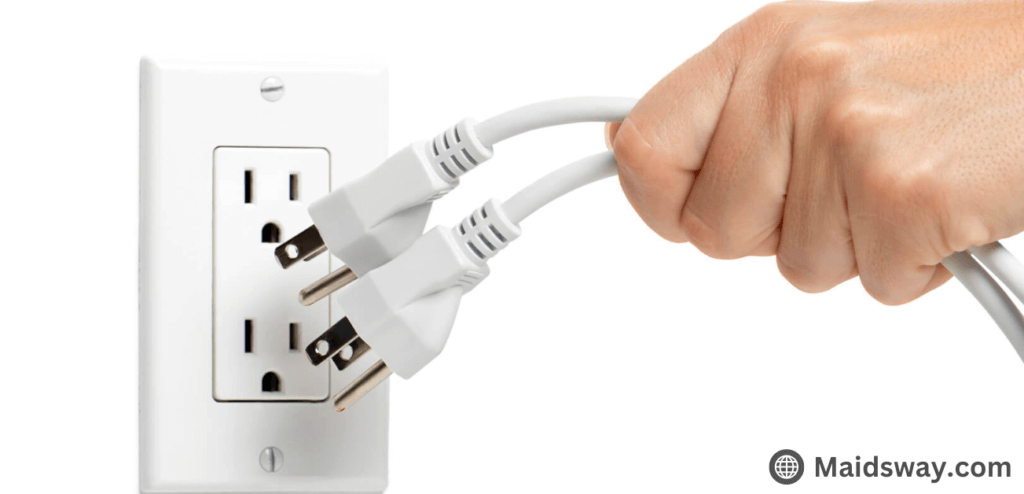
3- Remove Dust with Electronic Duster
Dust buildup is common in electronics, especially in vents and ports. An electronics duster is the best way to clean electronics in these areas. Hold the can upright and use short bursts to blow dust out of keyboards, vents, and other crevices.
Tip: Keep the can of compressed air upright to avoid releasing any liquid propellant onto your devices.
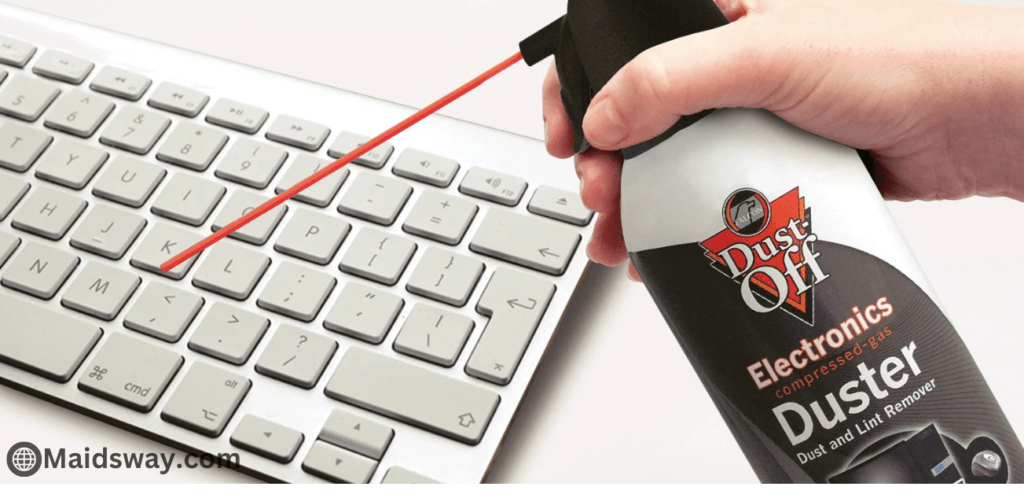
4- Wipe Down Screens and Surfaces
For screens and surfaces, use a microfiber cloth slightly dampened with water or a dedicated dust spray for electronics. Wipe gently in a circular motion to avoid streaks and scratches. For stubborn spots, dampen the cloth with water and isopropyl alcohol.
Tip: Never spray liquids directly onto your electronics; apply them to the cloth first.

5- Keep your Electronic Dust free
Regular cleaning is the key to keeping your electronics dust-free. Incorporate electronic cleaning into your routine by dusting your devices weekly and giving them a thorough clean monthly.
Tip: To minimize dust accumulation, consider using dust covers for devices like printers and monitors when they are not in use.
6- Avoid Common Cleaning Mistakes
While keeping your electronics clean is important, avoiding common cleaning mistakes that can cause damage is equally crucial. Here are a few to watch out for:
- Using Harsh Chemicals: Stick to water, isopropyl alcohol, and sprays designed for electronics.
- Over-Saturating Cloths: Excess moisture can seep into your devices and cause damage.
- Forgetting to Power Down: Always power down and unplug devices before cleaning.
Conclusion
Learning to clean electronics effectively is essential for maintaining performance and extending lifespan. Using the right tools, such as an electronics duster and dust spray, and following these tips, you can keep your devices free of dust and dirt. Regular electronic cleaning ensures a clean and appealing appearance and helps your devices function at their best.
How often should I clean my electronics?
It's recommended to clean your electronics weekly to remove dust and monthly for a more thorough cleaning.
Is it safe to use regular household cleaners on electronics?
No, household cleaners can damage electronic components. Always use cleaning products specifically designed for electronics.
Can I use water to clean my electronic devices?
To prevent moisture damage, use only a slightly dampened microfiber cloth and avoid spraying water directly on your electronics.
What’s the best way to remove dust from vents and ports?
An electronics duster (compressed air) is the best tool for blowing dust out of hard-to-reach areas like vents and ports.
How do I clean a touchscreen without scratching it?
Use a soft microfiber cloth and a gentle dust spray for electronics, wiping in a circular motion to avoid scratches.